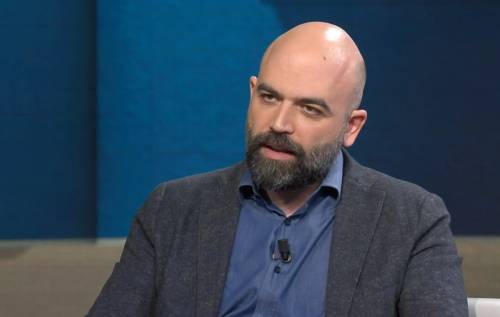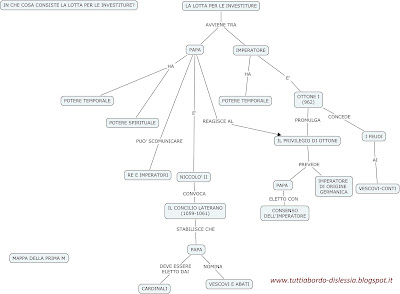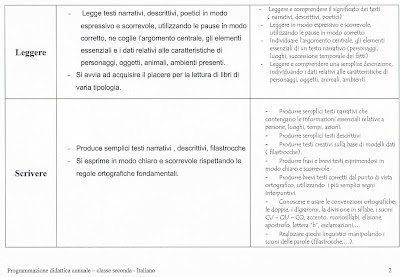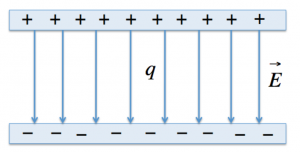Hi, as asked i’ve released a branch version of Robocut (https://gitorious.org/robocut) able to cut also from a Graphtec Silhouette Cameo.
Compile the sources
To compile the source just use:
make clean
make
to force a rebuild
Anyway, the modified code is located in the “Plotter.cpp” file:
I’ve just commented out the line 33 and replace the “PRODUCT_ID_SILHOUETTE” variable with the CAMEO code:
#include <libusb-1.0/libusb.h> int VENDOR_ID = ProgramOptions::Instance().getVendorUSB_ID(); const int VENDOR_ID_GRAPHTEC = 0x0b4d; int PRODUCT_ID = ProgramOptions::Instance().getProductUSB_ID(); const int PRODUCT_ID_CC200_20 = 0x110a; const int PRODUCT_ID_CC300_20 = 0x111a; const int PRODUCT_ID_SILHOUETTE_SD_1 = 0x111c; //const int PRODUCT_ID_SILHOUETTE_SD_2 = 0x111d; const int PRODUCT_ID_SILHOUETTE_SD_2 = 0x1121; #include <iostream> #include <cmath>
The zip file with the modified sources is available for download here: robocut-silhouette-cameo-graphtec
Registration marks
Inside the “examples” folder there is also a registration marks template fully functional (yes, the Silhouette Cameo is able to recognize registration marks also under Robocut, just put the page with the arrow pointing toward the plotter and align the sheet with the top left corner of the cutting mat).
Feel free to download and test, but remember that is provided “as-is” without any warranty (but i’m using it daily, and my Cameo is still not burned out).
Also, any one who wants to merge this with the original sources is welcome.